Echarts 最近有个需求要求是做个心电图的效果:
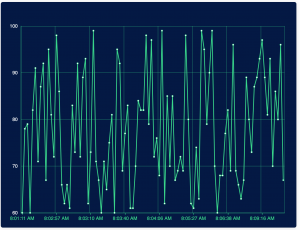
主要参考:
https://echarts.apache.org/zh/api.html#echartsInstance.setOption
chart.setOption(option, notMerge, lazyUpdate);
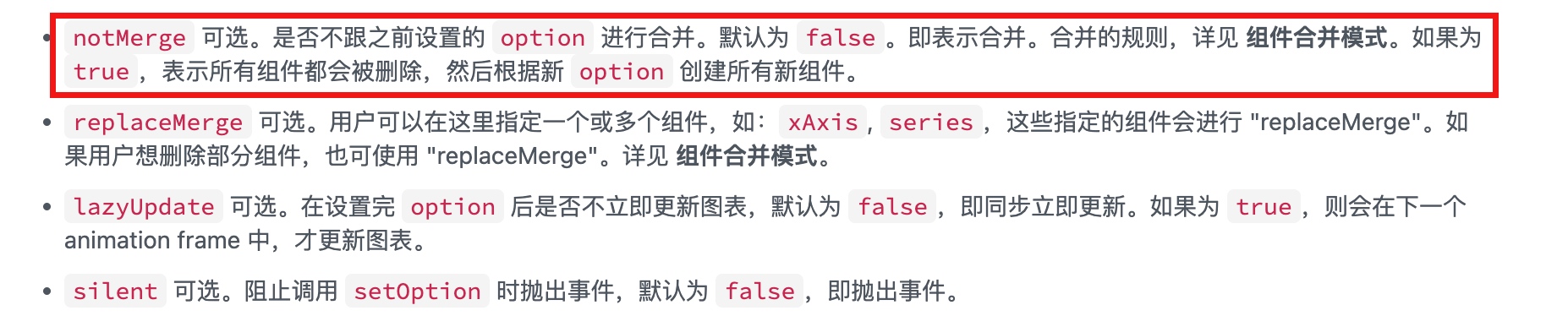
var min = 60;
var max = 100;
var date = (function() {
var now = new Date();
var res = [];
var len = 100;
while (len--) {
res.unshift(now.toLocaleTimeString());
now = new Date(now - 1000);
}
return res;
})();
var randomData = (function() {
var res = [];
var len = 100;
while (len--) {
res.push(Math.floor(min + Math.random() * (max - min)));
}
return res;
})();
option = {
color: ['#2DDB89'],
backgroundColor: '#031845',
tooltip: {
trigger: 'axis',
axisPointer: { // 坐标轴指示器,坐标轴触发有效
type: 'shadow' // 默认为直线,可选为:'line' | 'shadow'
}
},
grid: {
left: '3%',
right: '4%',
bottom: '3%',
containLabel: true
},
xAxis: [{
type: 'category',
data: date,
axisTick: {
alignWithLabel: true
},
axisLabel: {
color: '#2DDB89'
},
splitLine: {
show: true,
lineStyle: {
color: '#2DDB89',
width: 0.5
}
},
axisLine: {
lineStyle: {
color: '#2DDB89'
}
}
}],
yAxis: [{
type: 'value',
min: 60,
max: 100,
axisLabel: {
color: '#fff'
},
splitLine: {
show: true,
lineStyle: {
color: '#2DDB89',
width: 0.5
}
},
axisLine: {
lineStyle: {
color: '#2DDB89'
}
},
axisTick: {
show: false
}
}],
series: [{
name: '直接访问',
data: randomData,
type: 'line'
}]
};
var len = date.length;
// 使用刚指定的配置项和数据显示图表。
myChart.setOption(option);
setInterval(function() {
// 主要是这里
randomData.push(Math.floor(min + Math.random() * (max - min)));
randomData.shift();
date.push((new Date()).toLocaleTimeString());
date.shift();
myChart.setOption({
xAxis: {
data: date
},
series: [{
data: randomData
}]
});
}, 1000)
https://www.makeapie.cn/echarts_content/xHklmmH-Pm.html
https://echarts.apache.org/examples/zh/editor.html?c=dynamic-data&reset=1&edit=1