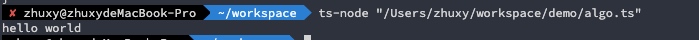两种方法:
- ts => js
全局安装:
npm install -g typescript
然后在 vscode 的 settings.json 中添加:
// 指定解释器
"code-runner.executorMap": {
"typescript": "tsc $fileName && node $fileNameWithoutExt.js"
},
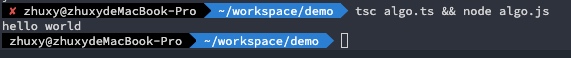
它会编译出同名的 JS 文件,然后执行:
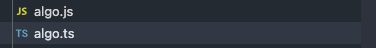
- 使用 ts-node
npm install -g ts-node
当你运行的时候,会遇到如下错误:
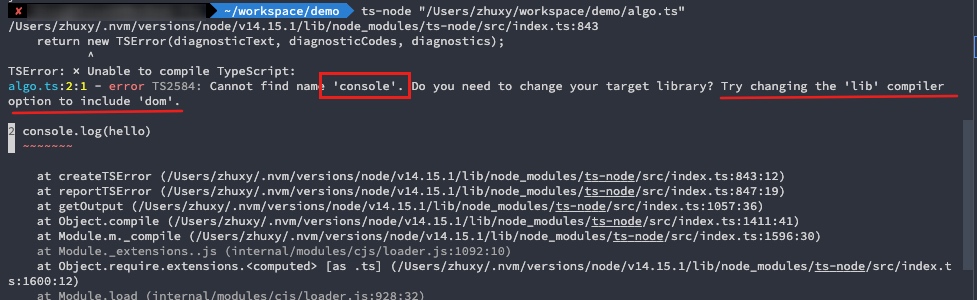
需要在执行的目录创建一个 tsconfig.json 文件且把 dom 添加到 lib 下:
{
"compilerOptions": {
"rootDir": "src",
"outDir": "bin",
"module": "commonjs",
"noImplicitAny": false,
"removeComments": true,
"preserveConstEnums": true,
"sourceMap": true,
"target": "es5",
"lib": [
"es6",
"dom", // 添加 dom 选项
],
"types": [
"reflect-metadata"
],
"moduleResolution": "node",
"experimentalDecorators": true,
"emitDecoratorMetadata": true
}
}
运行成功: