官方给出了合并单元格的例子:
const columns = [
{
title: 'Home phone',
colSpan: 2,
dataIndex: 'tel',
customRender: (value, row, index) => {
const obj = {
children: value,
attrs: {},
};
if (index === 2) {
obj.attrs.rowSpan = 2;
}
// These two are merged into above cell
if (index === 3) {
obj.attrs.rowSpan = 0;
}
if (index === 4) {
obj.attrs.colSpan = 0;
}
return obj;
},
},
]主要使用的是:customRender :
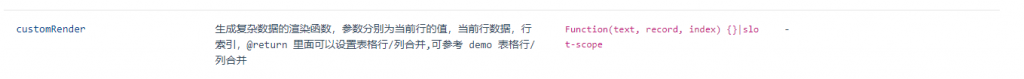
但是官方没有给出如何在合并单元格的情况下,且添加单击事件。经过尝试之后发现 customRender 返回的:
const obj = { children: value, attrs: {}, };其中的 children 可以借助 createElement 返回一个 VNode 的形式:
render:function(createElement){
return
// @returns {VNode}
createElement(
// {String | Object | Function}
// 一个 HTML 标签名、组件选项对象,或者
// resolve 了上述任何一种的一个 async 函数。必填项。
"div",
// {Object}
// 一个与模板中 attribute 对应的数据对象。可选。
{
// (详情见下一节)
},
// {String | Array}
// 子级虚拟节点 (VNodes),由 `createElement()` 构建而成,
// 也可以使用字符串来生成“文本虚拟节点”。可选。
[
"先写一些文字",
createElement("h1", "一则头条"),
createElement(MyComponent, {
props: {
someProp: "foobar",
},
}),
]
);
}最终解决方案如下:
data(){
const vm = this
const columns = [
{
title: 'Home phone',
colSpan: 2,
dataIndex: 'tel',
customRender: (value, row, index) => {
var child = vm.$createElement('a',{
domProps:{
innerHTML:value
},
on:{
click:function(){
vm.handleClick(value,row,index)
}
}
})
const obj = {
children: child,
attrs: {},
};
if (index === 2) {
obj.attrs.rowSpan = 2;
}
// These two are merged into above cell
if (index === 3) {
obj.attrs.rowSpan = 0;
}
if (index === 4) {
obj.attrs.colSpan = 0;
}
return obj;
},
},
]
return {
columns,
}
}
methods:{
handleClick(value,row,index){
//...
}
}