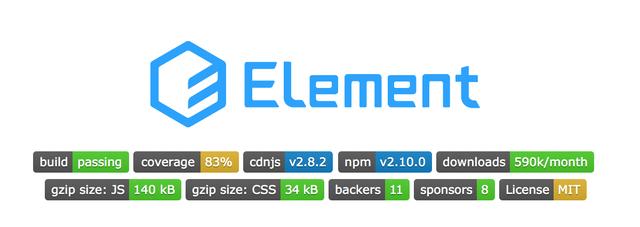
这篇文章源于一个问题:
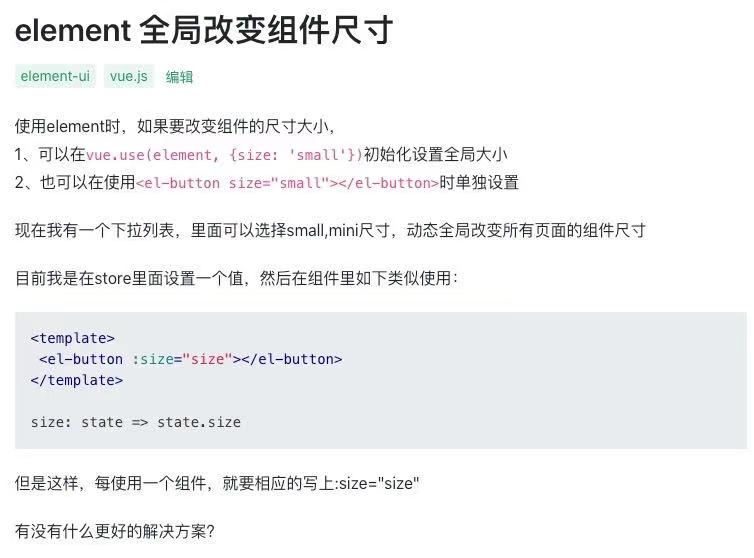
如何更改尺寸?
我看了只有一个回答,貌似答的也不对,下面说一下我的答案,其实是 vue-element-admin 的实现方案:
在 Vue 项目入口文件中:
Vue.use(Element, {
size: Cookies.get('size') || 'medium', // 设置默认和刷新浏览器设置为你指定的大小
locale: enLang, // 如果使用中文,无需设置,请删除
})
更改组件尺寸的事件:
methods:{
handleSetSize(size) {
this.$ELEMENT.size = size // 这一步很关键,这是 Element-UI 向 Vue 暴露的实例属性,下面会源码分析
this.$store.dispatch('app/setSize', size) // 这里就是把尺寸写入 cookie :Cookies.set('size', size),供页面刷新时使用
this.refreshView() // 主要为了及时当前页面生效,这个刷新单页应用的方案值得学习,下面也会分析源码
this.$message({
message: 'Switch Size Success',
type: 'success',
})
},
refreshView() {
// In order to make the cached page re-rendered
this.$store.dispatch('tagsView/delAllCachedViews', this.$route)
const { fullPath } = this.$route
// 这里使用 nextTick 是为了确保上面的 dispatch 里 promise 异步清除的任务完成
this.$nextTick(() => {
this.$router.replace({
path: '/redirect' + fullPath,
})
})
},
}
redirect 路由定义以及对应的组件:
{
path: '/redirect',
component: Layout,
hidden: true,
children: [
{
path: '/redirect/:path(.*)', // 这里是重点,见下图路由前后对比
component: () => import('@/views/backup/redirect/index'),
},
],
},


ELement-UI 里组件是如何使用 $ELEMENT.size 的?
以 Button 组件为例(只展示关键代码):