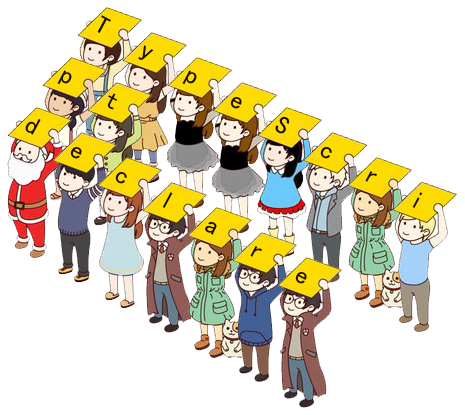
在TypeScript中,declare关键字主要用于声明类型、变量、函数、模块等的存在,但不提供其实现。这对于与JavaScript库或现有代码集成特别有用,因为你可以告诉TypeScript编译器这些实体已经存在,即使它们在你的TypeScript源代码中没有实际定义。这有助于TypeScript更好地理解和验证你的代码,同时避免类型检查错误。以下是declare的一些基本用法和案例。
基本语法
-
声明变量:
declare var variableName: type; -
声明函数:
declare function functionName(param1: type1, param2: type2): returnType; -
声明模块:
declare module moduleName { export function funcName(param: type): returnType; export var varName: type; // ...其他声明 } -
声明类型别名:
declare type typeName = type; -
全局声明:
declare global { interface Window { myCustomMethod: (arg: string) => void; } }
使用案例
1. 声明全局变量
假设你正在使用的某个JavaScript库在全局作用域中添加了一个名为myLib的对象,但这个对象在你的TypeScript代码中没有定义。你可以这样声明它:
declare var myLib: any;
或者,如果可能的话,提供更具体的类型信息:
declare var myLib: {
doSomething: () => void;
config: {
option1: string;
};
};
2. 声明外部模块
当你使用未包含类型定义的第三方库时,可以通过声明模块来描述其接口:
declare module 'myExternalLibrary' {
export function initialize(config: { apiKey: string }): void;
export class MyClass {
constructor(name: string);
someMethod(): number;
}
}
然后你就可以像使用有类型定义的模块一样使用这个库了:
import { initialize, MyClass } from 'myExternalLibrary';
initialize({ apiKey: 'myKey' });
const instance = new MyClass('instanceName');
3. 扩展全局类型
如果你想往现有的全局对象(如Window)上添加自定义属性或方法,可以这样做:
declare global {
interface Window {
myCustomMethod: (message: string) => void;
}
}
window.myCustomMethod = function(message) {
alert(message);
};
// 现在可以在TypeScript中安全地使用这个方法
window.myCustomMethod('Hello, world!');
通过declare,TypeScript能够更好地与JavaScript生态系统中的各种代码和库协同工作,同时保持严格的类型检查和代码提示功能。